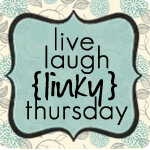We get so many compliments on this piece of art that hangs over our little electric fireplace that I thought I should spill my dirty little secret: I (not an artist by ANY stretch) made it! Now, before I proceed with this post, I want to point out that I have the greatest respect for artists. I have friends who are very talented artists and Corey and I regularly purchase art and it is displayed all over our home. This DIY sort of fell into my lap and I wanted to share it for those of you who are budget conscious but have a large wall to fill.
Before we moved into the condo, I was in the midst of a crazy Craigslist frenzy. One day, I came across at 40"X40" canvas being sold for $5 since there were rough pencil sketches on it. I couldn't resist such a bargain so I picked it up and stopped at an art supply store on the way home. I purchased acrylic paint in red (we had already purchased the red flokati for our living room) and several other colours that made me happy. Little did I know at the time that this painting would become the focal point and colour inspiration behind our living room.
Once I had it home in my teeny tiny apartment, (which was already packed with other Craigslist finds and DIYs for the new condo) I realized how intimidating a blank canvas could be. Since I'm not an artist, but I am comfortable with math and geometry, I thought a pixelated geometric design would reflect this.
Since I didn't take pictures at the time, I have recreated this DIY using photoshop to demonstrate the steps. I used different colours in this tutorial just because I thought it would be fun to experiment.
I began by using a ruler to draw a 40X40 grid with a light pencil. This meant that each "pixel" would be one square inch and I thought this was the perfect size to see from a distance. I wasn't strict about distancing my lines perfectly since I wanted a more natural feel.
When I was finished, I used the old pencil and string compass trick to draw two circles: one larger and one smaller but with the same centre point. The difference in sizes determined the thickness of the outline of my circle. I wanted to start them off centre to add to the abstract feel. The first circle is shown below. Note: I probably would have had a better result painting, if I had primed my canvas in a neutral colour first but I was worried that it would be difficult to see my pencil lines.
I then began to paint the squares within the circle. I followed a basic rule: if over 50% of the square fell within the circle, I would paint it. Since anyone can print pixel art, I wanted my painting to stand out due to the texture of the paint and minor imperfections. For this reason I painted each square individually and I didn't worry about staying within the lines perfectly. In this case, ruler-straight lines would have appeared computer generated.
I deliberately left some squares blank and painted a few that didn't fall within the circle. In this tutorial example, I decided to be even more carefree with colour and style. When I painted my red painting at home, I believe I planned it a little better and perhaps adhered to a bit of a "paint by numbers" strategy by noting a "y" in pencil on squares I thought would be yellow, etc. This was mostly to help me to paint it over a few days without losing my direction.
In my red painting, I actually enjoyed the process of mixing paints and keeping similar colour families together to allow for a background transition. In my photoshop version, I'm allowing myself a little more freedom.
Here's the final photoshop demo version:
And here's my slightly more subtle real-life version:
I really love the deep pink on red. The low contrast really makes it appear different depending on the angle and in some lights, it nearly disappears.
Here's a side view:
And here's the room which was inspired by this painting:
What do you think? It's high-impact and requires zero talent! Why not try your own?